Well...I love changing my windows theme. I do this post for you guys with, in my opinion, the best themes for XP
Well... lets begin
1 Concave VS

DOWNLOAD:
How to DOWNLOAD: On the left of the image (the one on the link) there are some options, one of them is DOWNLOAD... I know is simple... but .. who knows ?



2 Vista Live pack for Windows XP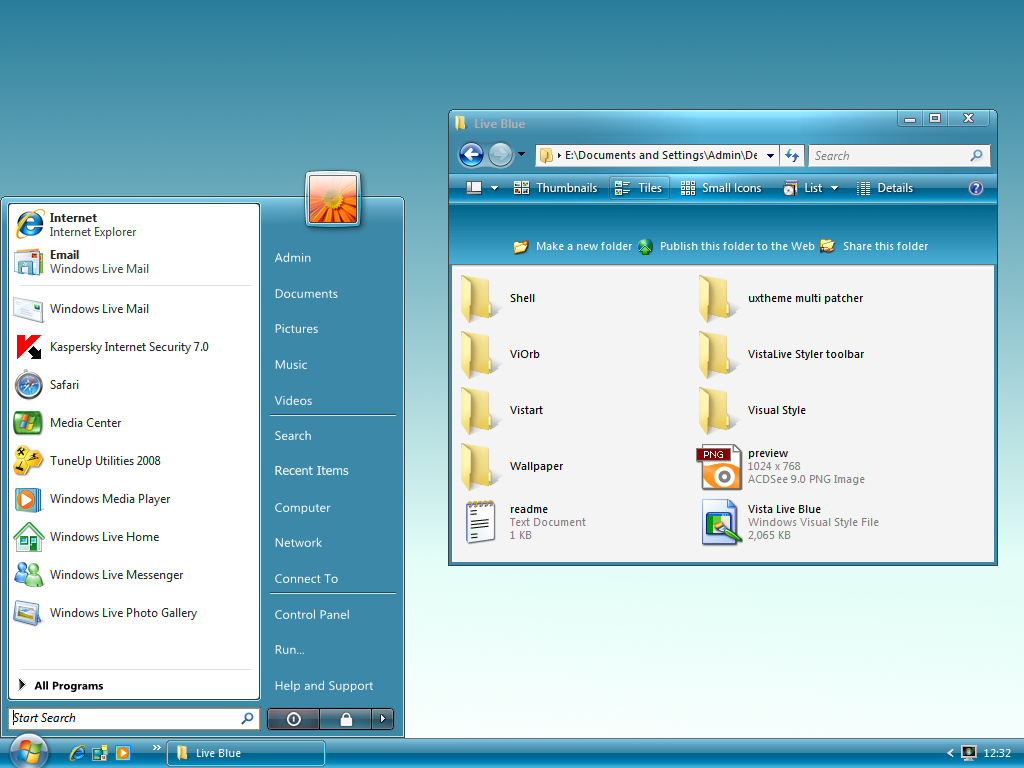
This is a Pack more than a theme ... in the .rar there is the instructions to install
DOWNLOAD: http://fediafedia.deviantart.com/art/Vista-Live-pack-for-Windows-XP-64466560
3 Knorr
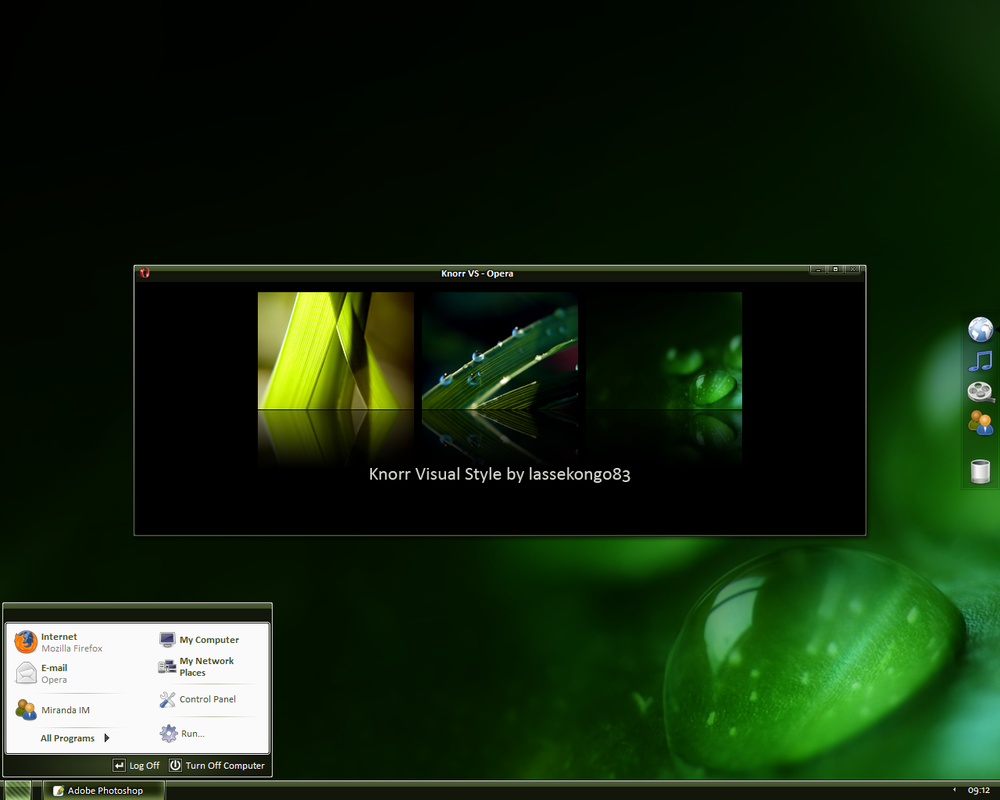
DOWNLOAD: http://lassekongo83.deviantart.com/art/Knorr-VS-74854475
4 Mision Aurora (how strange are these names... :roll

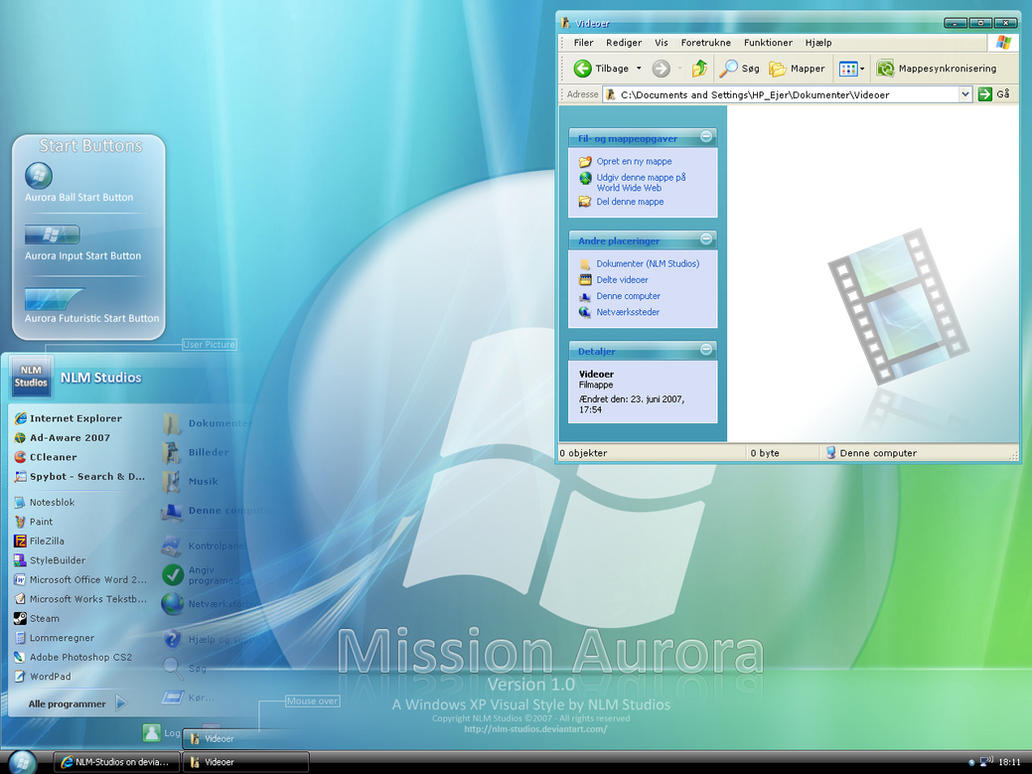
DOWNLOAD: http://nlm-studios.deviantart.com/art/Mission-Aurora-VS-67398696
5 Vista VG

DOWNLOAD http://vishal-gupta.deviantart.com/art/VistaVG-Ultimate-57715902
This theme, Vista VG, is one of my favourites couse it looks a lot like the original windows vista, otherwise it has some bugs in the start bar, but anyways its awesome. RECOMMENDED
6 Vista Live Grey Pack for XP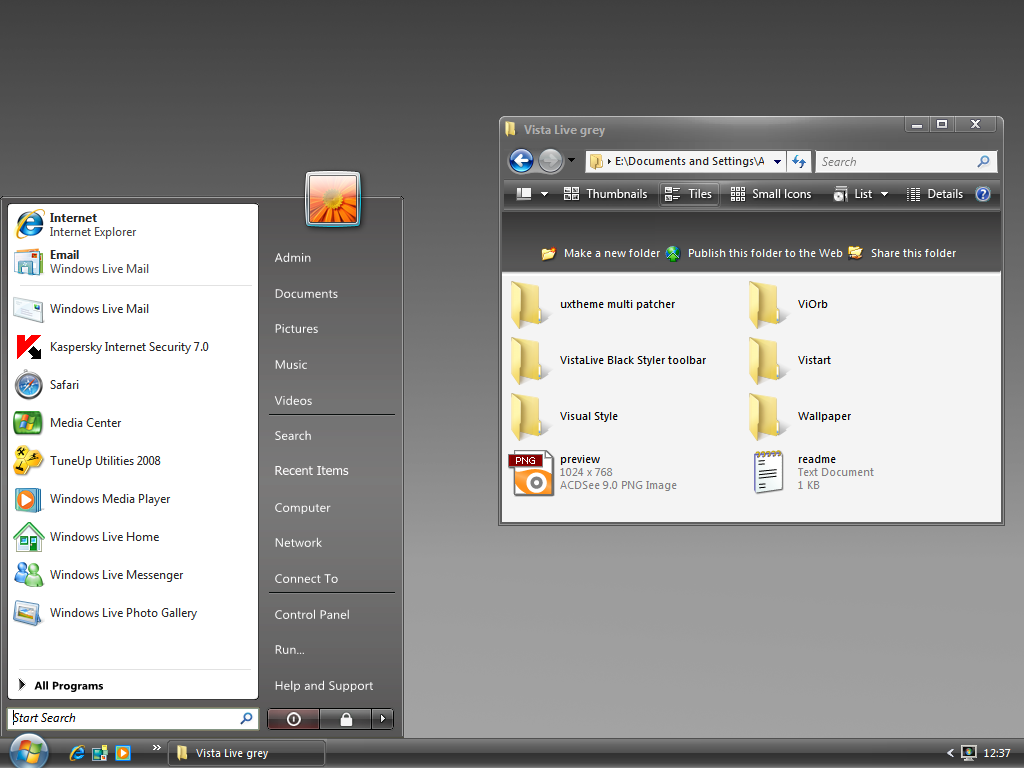
DOWNLOAD http://fediafedia.deviantart.com/art/Vista-Live-Grey-pack-for-XP-72154840
This is another pack, wich has included its own README to install properly.Any doubts about anything please PM me , I will answer as soon as possible
7 Luna Royale
DOWNLOAD: http://pgase.deviantart.com/art/Luna-Royale-40772637
8 AeroSK Suite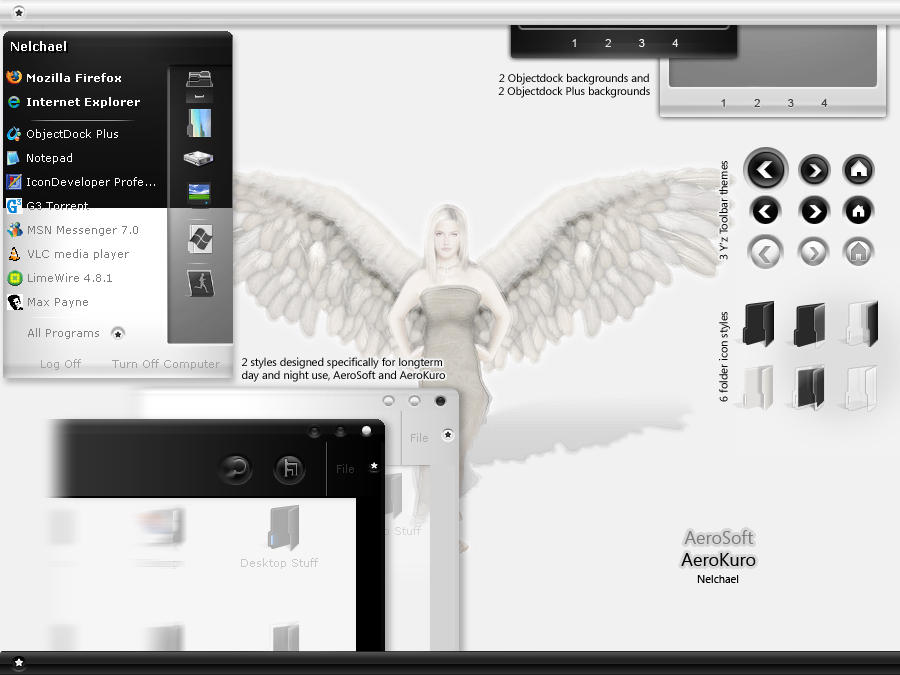
DOWNLOAD: http://nelchael.deviantart.com/art/AeroSK-Suite-19754154
9 Vista 0.2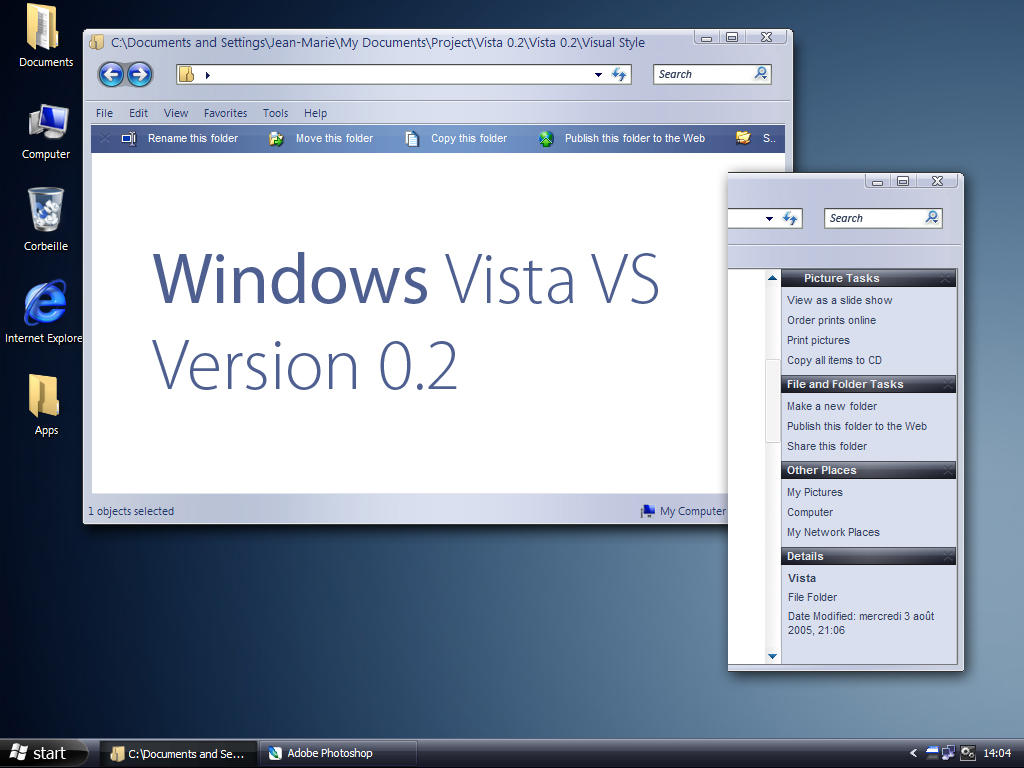
DOWNLOAD: http://jemaho.deviantart.com/art/Vista-0-2-21237264
It's a good theme, simple and complete, it doesn't have any bugs, totally recommended
10 EX2008
DOWNLOAD http://alocal.deviantart.com/art/EX2008-Visual-Style-72394235
How to install
Well almost all the themes are installed in the following way: once you have downloaded the .rar file , extract it, go to: C:WINDOWSResourcesThemes. and move the files there, then open the file in the folder you have moved to apply the theme...
Well... lets begin
1 Concave VS

DOWNLOAD:
How to DOWNLOAD: On the left of the image (the one on the link) there are some options, one of them is DOWNLOAD... I know is simple... but .. who knows ?




2 Vista Live pack for Windows XP
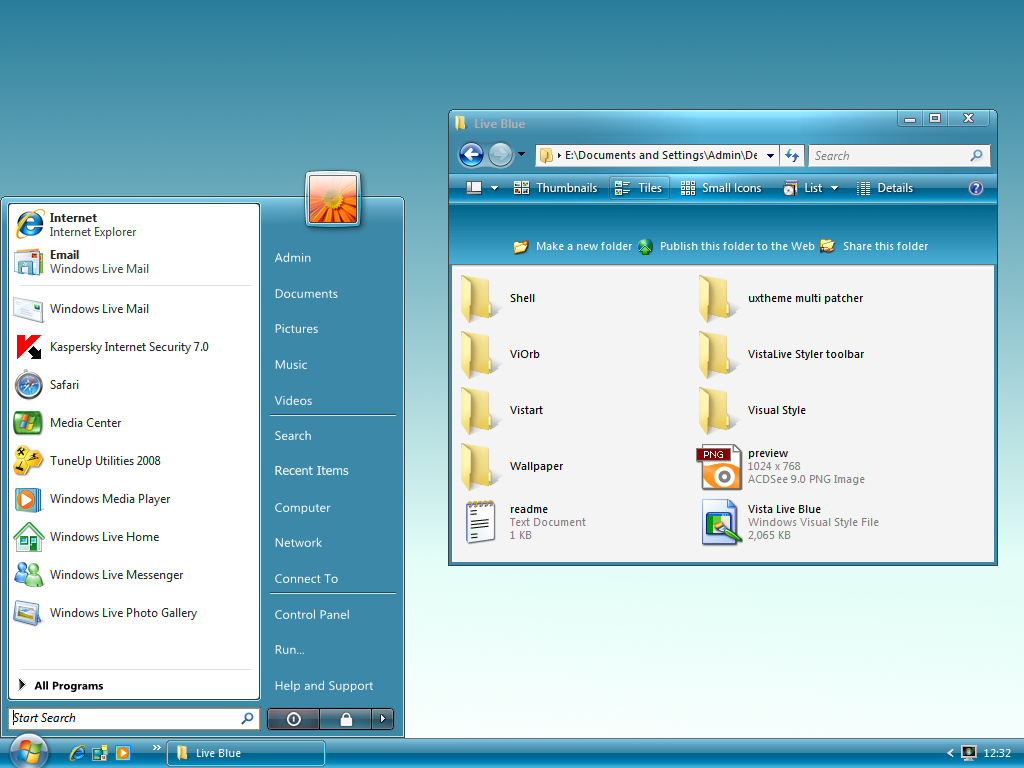
This is a Pack more than a theme ... in the .rar there is the instructions to install
DOWNLOAD: http://fediafedia.deviantart.com/art/Vista-Live-pack-for-Windows-XP-64466560
3 Knorr
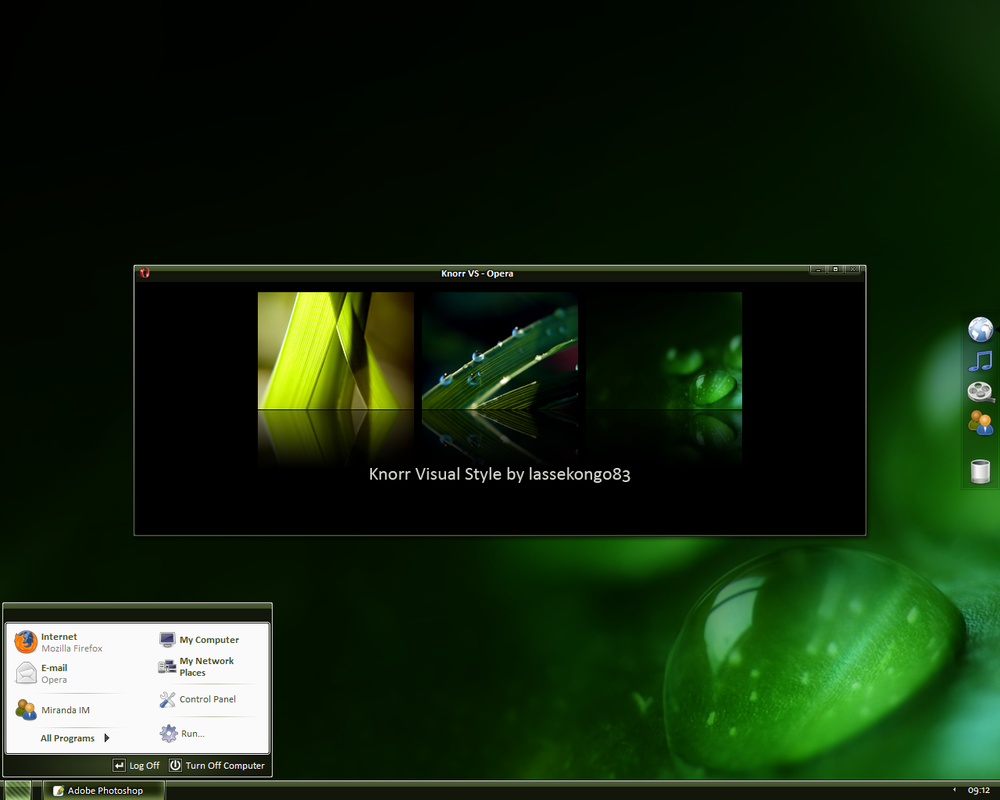
DOWNLOAD: http://lassekongo83.deviantart.com/art/Knorr-VS-74854475
4 Mision Aurora (how strange are these names... :roll


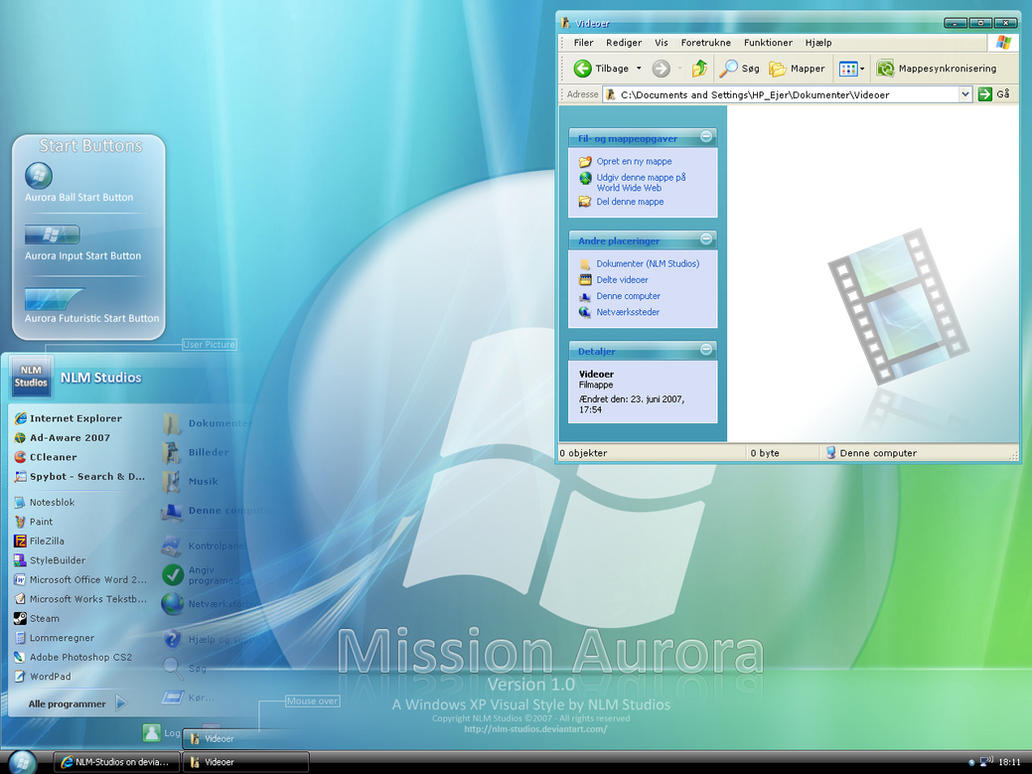
DOWNLOAD: http://nlm-studios.deviantart.com/art/Mission-Aurora-VS-67398696
5 Vista VG

DOWNLOAD http://vishal-gupta.deviantart.com/art/VistaVG-Ultimate-57715902
This theme, Vista VG, is one of my favourites couse it looks a lot like the original windows vista, otherwise it has some bugs in the start bar, but anyways its awesome. RECOMMENDED
6 Vista Live Grey Pack for XP
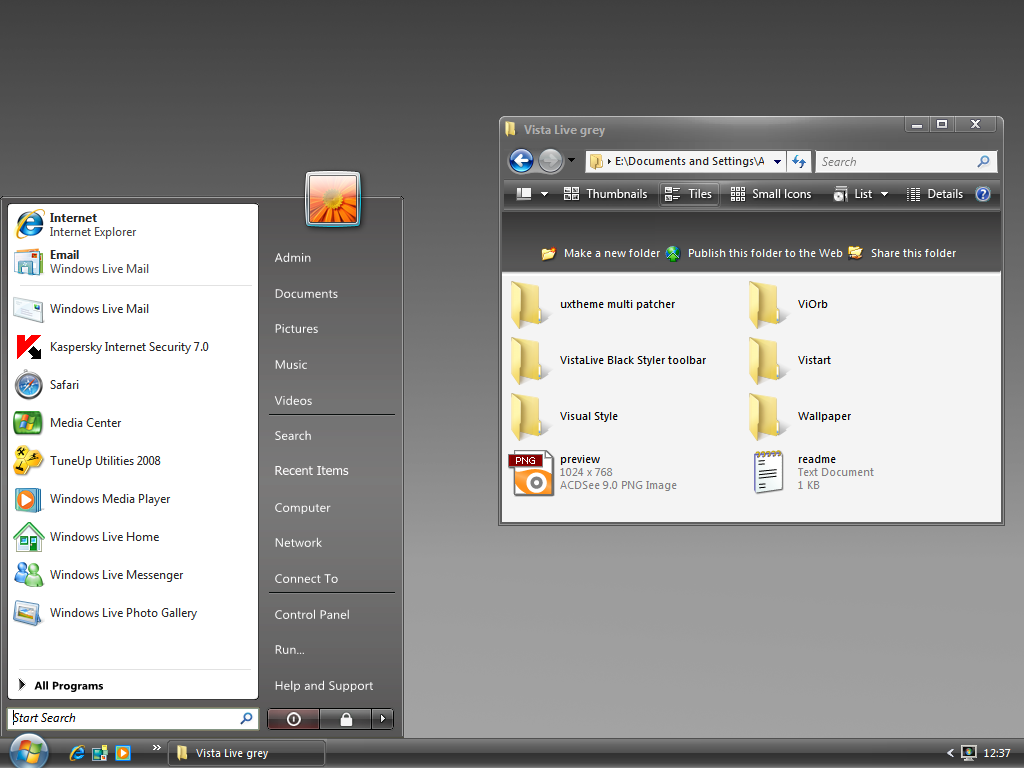
DOWNLOAD http://fediafedia.deviantart.com/art/Vista-Live-Grey-pack-for-XP-72154840
This is another pack, wich has included its own README to install properly.Any doubts about anything please PM me , I will answer as soon as possible
7 Luna Royale

DOWNLOAD: http://pgase.deviantart.com/art/Luna-Royale-40772637
8 AeroSK Suite
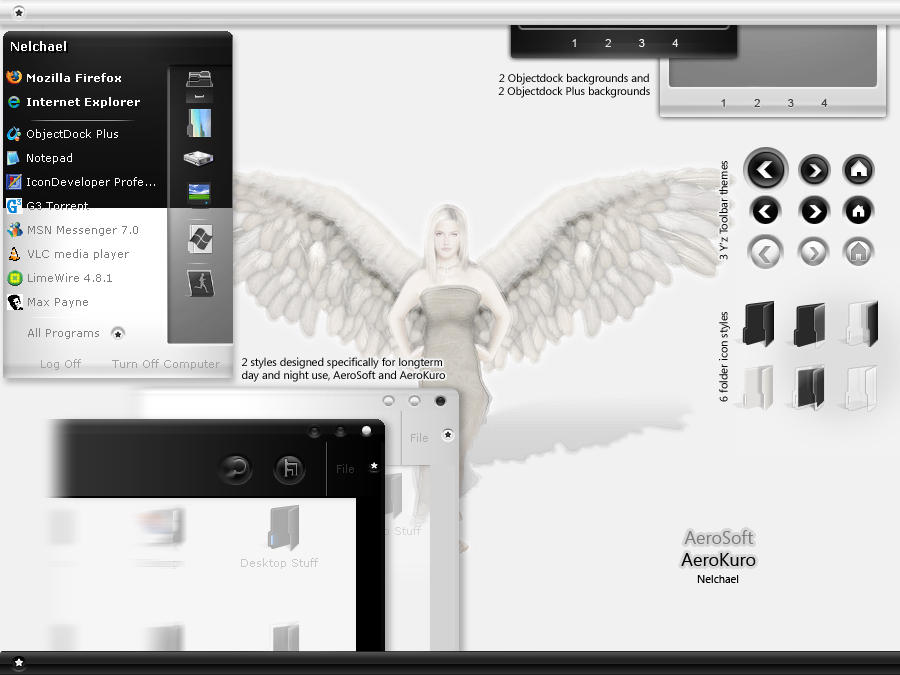
DOWNLOAD: http://nelchael.deviantart.com/art/AeroSK-Suite-19754154
9 Vista 0.2
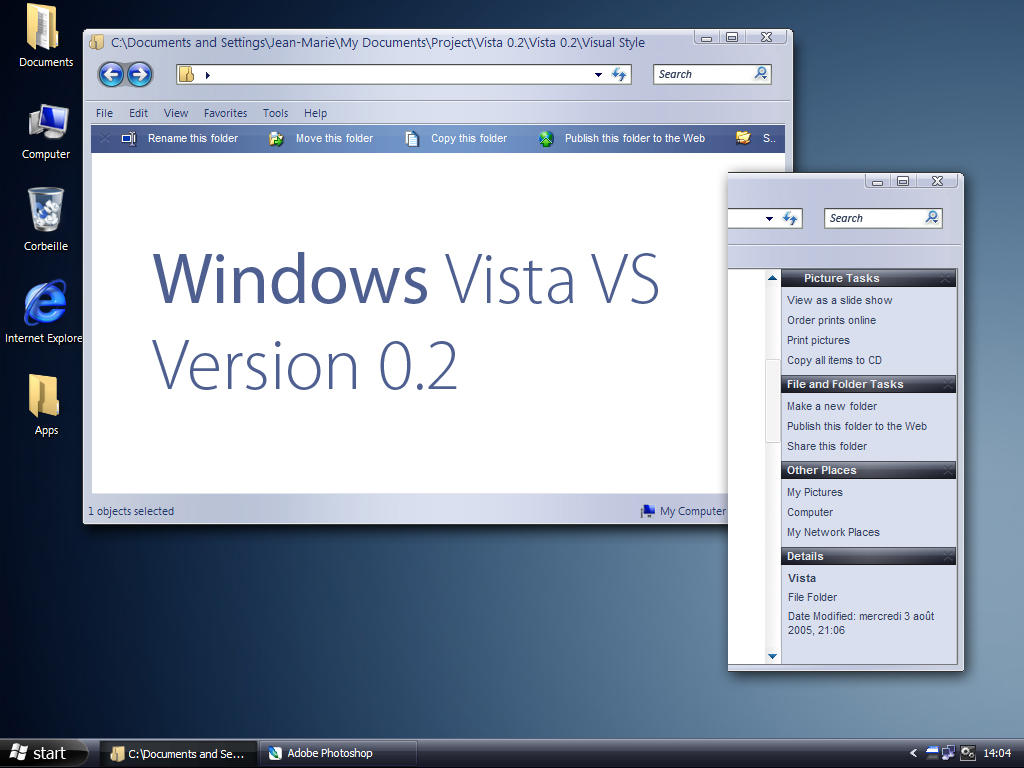
DOWNLOAD: http://jemaho.deviantart.com/art/Vista-0-2-21237264
It's a good theme, simple and complete, it doesn't have any bugs, totally recommended
10 EX2008

DOWNLOAD http://alocal.deviantart.com/art/EX2008-Visual-Style-72394235
How to install
Well almost all the themes are installed in the following way: once you have downloaded the .rar file , extract it, go to: C:WINDOWSResourcesThemes. and move the files there, then open the file in the folder you have moved to apply the theme...
No hay comentarios.:
Publicar un comentario